
Internal Audit Software
Optimize Audits with ComplianceBridge's Internal Audit Software. Robust. Automated. Simplified Features Customized To You.
Request Demo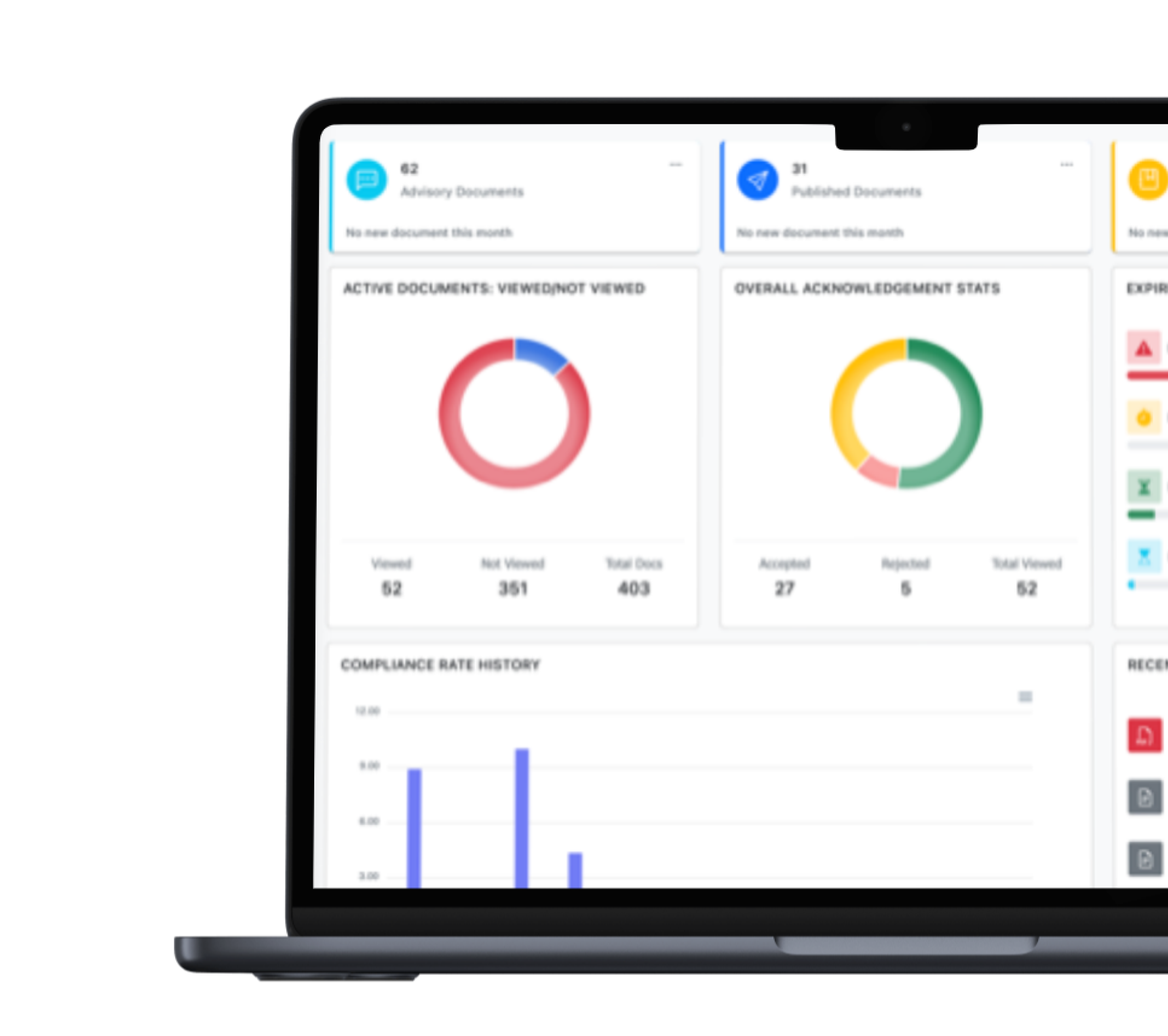
Conduct Better and More Audits Quicker
Replace your spreadsheets with automated Internal Audit Software, giving you significant time and resource savings. Is this you?
-
Do you spend countless hours reviewing audits for potential issues using spreadsheets?
-
Have you missed identifying issues in the past and faced consequences?
-
Are you absolutely certain your audit management processes and data will stand up to a regulatory or compliance audit?
Comprehensive Internal Audit Software Tailored to You
-
We Tailor Automation to You. Customizable workflows and comprehensive features simplify your way of doing business.
-
View Real-Time Dashboard Metrics. Review your dashboard graphics to make data-driven, faster, more informed decisions.
-
Simply Audit Creation. Accelerate drafting, collaboration, and approval processes on one centralized question set.
-
Set Issue Levels for Questions and Answers. Use risk levels 1-10 to flag risks below your settings for numerical unbiased decisions.

Enhance Operational and Resource Efficiency
-
Get Audit Details Faster. On the first audit, use secondary & tertiary questions with text responses for detailed results.
-
Get Results Quicker. Automate notifications, reminders, and escalate to supervisors to get users to submit their question sets faster.
-
Streamline and Control Distribution. Set automated controls to distribute to individuals, multiple groups, and locations simultaneously.
-
Audit-Proof Audits. Our Document Management System (DMS) never deletes an event, user, activity, question set, or audit.

Streamline the Audit Management Lifecycle
-
Simplified automation with comprehensive features are designed to speed up your processes and ensure compliance at every stage.
-
Our customizable question sets are engineered to help you create, copy, edit, update, and save for various groups, departments, and offices.
-
Our 1:1 dedicated support set-up workflows, organize audits and questions sets, and help you navigate the entire Audit Management journey.
-
You get your own dedicated database with top-tier, multi-layered cyber security with regular penetration testing and U.S. server daily backups.
Create Questions with Risk Levels
Create, save, copy, and revise audit questionnaires. Set risk levels from 1-10 to prioritize issue mitigation.
Create Distribution Lists
Develop targeted distribution lists for individuals, departments, groups, and locations to send simultaneously.
Automate Reminders
Set automatic publish dates/times with due dates for specific groups, and automatic reminders.
View Dashboard To Analyze Results in Real-Time
View Dashboard graphics for results and drill down for specifics. You can see the answers before they are submitted.
Make Management Decisions With Unbiased Data
After analysis, make real-time numerical risk level data-driven decisions to quickly investigate issues and create mitigation plans.

Create Customized Audit Question Sets: Get the flexibility to create, save, copy, and revise audit questions and questionnaires and set risk levels 1-10 for questions and answers to flag your issues. Tailoring question sets to specific groups optimizes efficiency, saving time and resources while enhancing compliance for audits.
-
It only takes about a minute to create a question
-
Questions can be made up of multiple question styles including multiple choice, open-ended text responses, true/false and yes/no answers
-
Add conditional secondary and tertiary text questions to gain more context for your analysis
-
Set your own risk levels from 1-10 for questions and answers to prioritize migrations plans.
-
Develop a question set for one group, save, copy, and make minor revisions tailored to another department, group, or location.
-
Clarify questions by attaching links to documents, policies, procedures, and reference information

Determine Automated Distribution: Ensure swift results for your audits so you can resolve issues even faster. Streamline your assessment question sets for specialty distribution groups with due dates and automatic reminders.
-
Create and manage multiple distribution groups with various audit questionnaires for departments, locations, and functional groups
-
Disseminate multiple audits to one or many distribution groups at a time
-
Within distribution groups, you can target sub-groups, individual users and/or selected roles/positions to receive audit questionnaires
-
Manage automated notification schedules within distribution groups including due dates
-
Schedule your audit questionnaires for publishing immediately or hold the audit to be sent at your determined time
-
Automatic link updates ensure the latest version of any policy or reference document
-
Link distribution documents to any organizational documents, policies, procedures, and reference documents
-
Automatic republish options keep the audit process up-to-date

Manage Moving The Process Along With Automated Reminders: Our automation reminder notifications and escalations to supervisors get your audits completed faster. Ensure full participation at every level in the audit process, improving the efficacy of your compliance efforts and improving the data you need to protect your organization.
-
Set automatic publish dates/times with due dates for specific groups
-
Automatically notify users and track due dates
-
Send automatic reminders to keep the process moving
-
Escalate notices to supervisors to request their employee to respond
-
Add external reference materials for a more thorough audit process
-
Immutable data: we never delete documents, users, actions, or assessments

Analyze Dashboard Graphic Results in Real-Time: You can see results and drill down to identify potential issues necessitating timely mitigation plans. Setting risk levels 1-10 will be automatically flagged to your chosen level, allowing meticulous numerical data-driven analysis. This functionality facilitates timely intervention for risk reduction and empowers proactive risk mitigation management.
-
View real-time results and drill down to identify potential risks
-
See what each respondent has or has not answered any question
-
Customize Reports with real-time statistics on answers to question sets
-
Roll-up statistics hierarchically, from group level to your organization
-
Access a variety of reports and see results in real-time
-
See a log of system-events and most recent activity
-
Data on demand to write, run, and schedule automated reports
-
Create customizable report and export data to use in currtent reports in other applications

Management Actions: Your customized reports with set risk levels flag issues below your threshold. This data-driven numerical approach supports and enhances unbiased decision-making, strengthens compliance, and ensures proactive issue resolution for faster and better risk management.
Incident Management Reports: Use our ready-made Incident Report (IR) form with an adaptive workflow to assign investigation sections to individuals. Then, continue refining the workflow so that the appropriate individuals can review the finalized IR that documents and records all issues, speeding conflict resolution, maintaining accountability, and ensuring transparency.
Corrective Action Plan: Upon reviewing the finalized Incident Report investigation, use our ready-made Corrective Action Plan (CAP) form to create a collaborative workflow with the appropriate individuals to develop, edit, and approve the finalized CAP. Continue adapting the workflow with the appropriate individuals to assign, resolve, and monitor actions. Once completed, the CAP presents monitored information to help management define and take the appropriate actions. All CAP information is recorded to ensure audit-proof readiness and the ability to respond to additional issues.
-
Quickly export results for comprehensive analysis to identify issues, and determine next steps to manage mitigation of these risks.
-
You get Data-on-Demand for standard and set-up customized reports
-
Export reports to Excel and CSV to do further analysis or create reports in other applications
-
Automate reports sent to who, what, where, and when you want
-
Organize policies into multi-leveled table of contents and site menus
-
Automatic link updates ensure the latest version of any policy or reference document
-
Your own database has all completed audit questionnaires and answers to each question giving you proof of due diligence for audits
-
Immutable data: we never delete documents, users or actions
Comprehensive Internal Audit Software: Set Your Risk Levels To Make Numerical Unbiased Decisions
Dashboard Real-Time Results & Customizable Reporting
View dashboard metrics for faster, informed decisions. Customize reports and export results to your reports in other applications.
Create Question Sets Fast & Easy
Create a question in about a minute using multiple choice, open-ended text responses, true/false and yes/no. Clarify questions by attaching links to reference information.
Set Risk Levels To Respond Faster
Use various question-and-answer types with risk levels set to 1-10 that will flag issues to your settings allowing you to define numerical rationales to prioritize issue plans.
Conditional Questions Give Details
On the first audit, use secondary and tertiary questions with text responses for detailed context to gain more understanding for your first analysis.
Create New Audits Quickly
To help simplify the process for multiple audits, develop a question set for one group, save, copy, and make revisions tailored to another department, group, or location.
Automatic Reminders & Renewals
Set alerts for automatic review, expiration dates, and reminder notifications to advance approvals to ensure audits remain current and move the process along.










