If you’re like most companies, you need a powerful policy management system. The benefits are numerous: giving policy administrators the ability to quickly distribute policies to employees, collaborate on policy updates and publish content to the community. A good policy and procedure management system will also give the policy administrator a way to quickly track all documents and where they are in the process, in case of an audit. You likely use Microsoft Office 365 – or certain components of it – to fulfill your business processes. A product commonly utilized by organizations and enterprise companies is Microsoft SharePoint.
SharePoint is a document management database and collaboration platform that many companies use to manage their documents, including policies. This SharePoint system can be used as a personal cloud with storage, archiving and tracking abilities. It is also used as a network to centralize information, or as groupware with features such as project management or to handle internal communications. With so many options to tailor SharePoint to fulfill custom duties, it’s no surprise that many companies have been using it to manage their policies and procedures, but is it really a suitable alternative to P&P software?
To answer this question, we will be comparing SharePoint with ComplianceBridge by ComplianceBridge, a platform specifically designed and intended to streamline the policy and procedure management life cycle.
ComplianceBridge vs. SharePoint
| Software Features | ComplianceBridge | SharePoint |
|---|---|---|
| Document Management | YES | YES |
| Document Storage | YES | YES |
| Automated Workflow | YES | YES |
| Configurable Workflow | YES | No |
| Versioning History | YES | YES |
| Lifetime Versioning History | YES | No |
| Automated Approval Notifications | YES | No |
| Automated Approval Reminders | YES | No |
| Automated Acknowledgement Notifications | YES | No |
| Automated Acknowledgement Reminders | YES | No |
| Real-Time Monitoring of Compliance | YES | No |
| Attestation | YES | No |
| Configurable Robust Reporting | YES | No |
| Testing Comprehension | YES | No |
| Templating | YES | No |
Where SharePoint Falls Short
Compared to policy and procedure management systems, SharePoint is very weak in the areas of policy distribution, employee compliance, attestation, reporting and audit tracking. Typically, a policy and procedure management system such as ComplianceBridge is prepared to manage the entire process from start to finish and does not require customization. Real-time data tracking and monitoring for proving compliance in the event of audits are an incredibly important factor to a robust policy management platform and is a feature that SharePoint does not offer.
Real-Time Monitoring
ComplianceBridge allows the unique capability to monitor results in real-time. Policy administrators can instantly see who’s view and accepted or rejected a policy or they can evaluate exams as employees are working on them to measure performance, even before answers have been officially submitted.

Reporting
Tracking data in reports uniquely designed for proving compliance in the event of audits is an incredibly important factor to a robust policy management platform. Unlike SharePoint, ComplianceBridge maintains detailed records of who has read, tested and signed off on new policies and procedures and can generate custom reports for auditing purposes. Users can easily prove distribution efforts and attestation.

Testing Comprehension
SharePoint includes no ability to create quizzes to ensure employee understanding and compliance with new policies and procedures without expensive customization. ComplianceBridge gives users the ability to create comprehension tests for policies and gives users extensive control in the configuration of those exams. Over a dozen test metrics help users construct exams that are as simple as yes/no questions or as difficult as fill-in-the-blank. Questions can also be weighted for improved scoring.
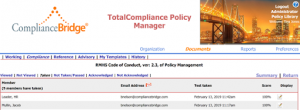
Templating
SharePoint lacks a rich templating system to create documents and policies, because it is primarily a document sharing and collaboration platform. ComplianceBridge’s templating system allows policy creators to maintain consistent formatting across all policies and procedures.
Distribution
SharePoint lacks an organized, configurable distribution and attestation process as a standard capability. ComplianceBridge gives companies the ability to distribute policies and track their dissemination to employees. Policies can be sent to individuals, departments, groups or to everyone, depending on the topic. Employees will be notified of policy delivery and their review and attestation will be tracked and supervisors notified.
Use P&P Software for Policy Management
Although your company may already be using SharePoint, it is not a system built for policy management. Attempting to configure it to manage your policies and procedures leaves you with gaps in areas such as employee compliance, attestation, reporting and audit tracking. Features vital to ensuring compliance, such as targeted distribution efforts and policy quizzes will not be available to you, as well.
It is also important to note that for policy management, many of the features you need in SharePoint, such as workflow customization, require integration with other Microsoft Suite programs, which may be an additional cost if you don’t already use those programs. In contrast, a P&P software like ComplianceBridge provides all of its features already within the program, with no extra software integration needed.
When it comes to policy and procedure management and ensuring compliance, using software specifically focused on policy management can only improve your company and its compliance statistics. ComplianceBridge offers all of the necessary features for policy and procedure creation, distribution and attestation. With ComplianceBridge, distribution and attestation can be more accurately tracked, quizzes can be as complex as needed with a variety of question types, and workflows are easily automated and configured to ensure policies are created and updated in a timely manner.
ComplianceBridge can also do more than just manage policies. It can also create and disseminate fill-in forms, checklists, surveys, request forms, safety analyses, employee reviews and more. Content can also be published for the public via a public portal that integrates with the company website.
Ultimately, a P&P software is the best choice for your company to effectively manage policies and guarantee compliance. To learn how ComplianceBridge is the best platform for the job, schedule a demo today!